Cleaning the ADF (Auto Document Feeder)
Be sure to use a soft, clean, lint-free and dry cloth to clean the ADF (Auto Document Feeder).
-
Before cleaning the printer, turn it off and unplug it.
-
To avoid scratching surfaces, do not clean with tissue paper, paper towels, or rough-textured cloth. Additionally, paper dust or fibers may remain in the printer and clog the print head or affect printing quality.
-
Never clean the printer with detergent or volatile chemicals such as thinner, benzine, or acetone, which may cause malfunction or damage surfaces.
-
Open the document cover.
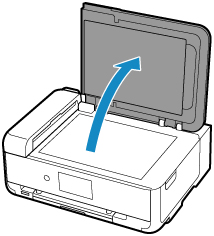
-
Open the document feeder cover.
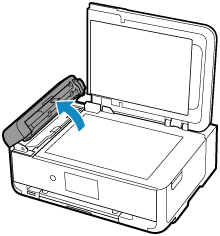
-
Use the cloth to wipe off any paper dust inside the document feeder cover (A).
-
Wipe glass surface of ADF (B) and inner side of document feeder cover (white area) (C) gently.
Make sure not to leave any residue, especially on the glass surface.
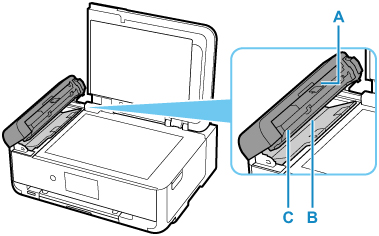
 Important
Important-
If any foreign substances such as glue, ink or correction fluid are adhered to the glass surface of the ADF (B), some black streaks will appear on the scanned image. In this case, wipe the dirt off gently.
-
-
When finished, push the document feeder cover closed until it clicks into place.
-
Close the document cover gently.

